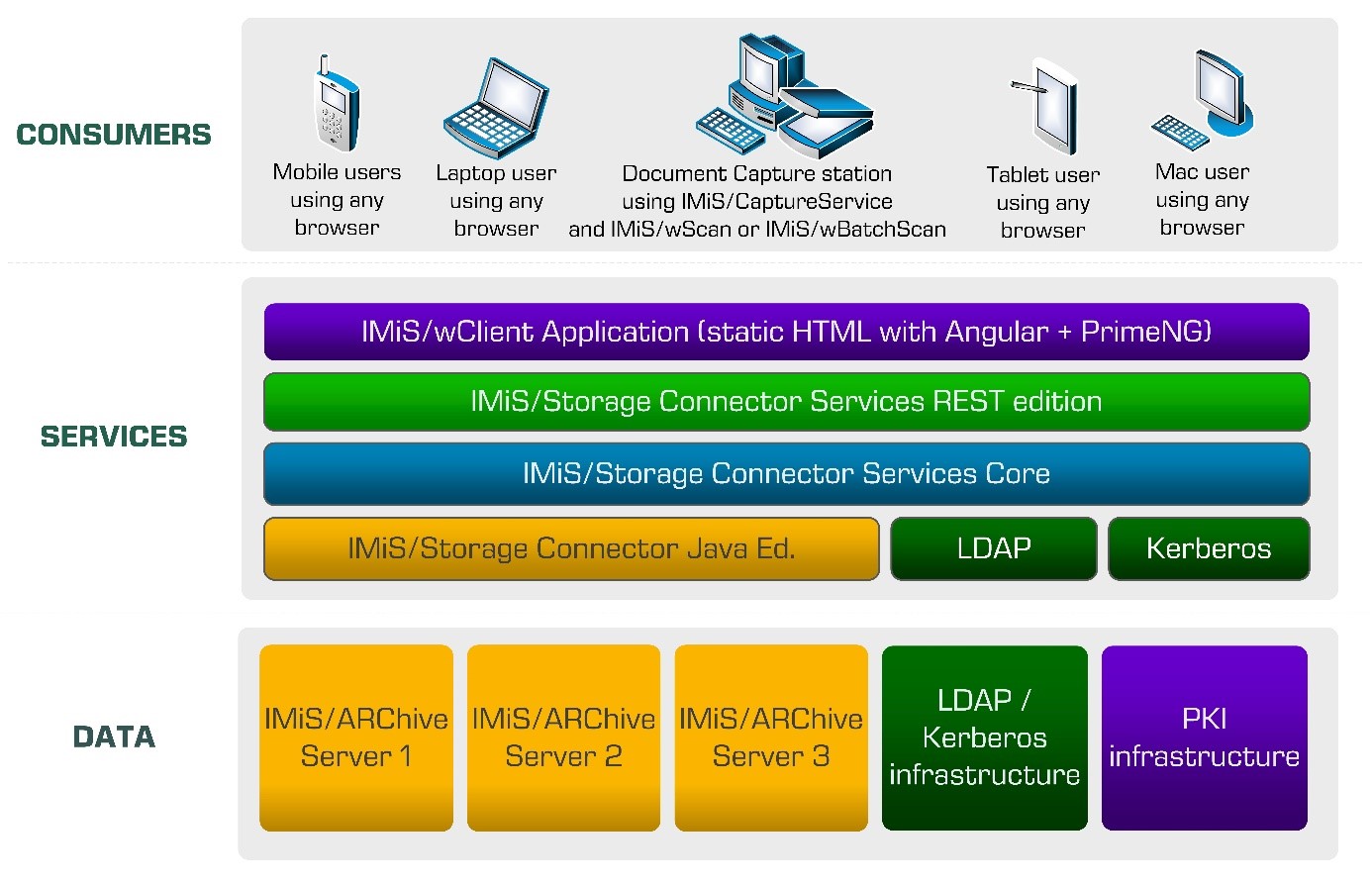IMiS ARC Client
IMiS ARC Client is web client intended for the capture and management of content of electronic origin. Via the web service IMiS ARC Connector Service RESTit connects to different IMiS ARC Servers. The client operates directly with the IMiS ARC Server, which ensures secure long-term storage of documents and archived content along with the corresponding metadata. Users can access the content from any web browser.
SECURE USER AUTHENTICATION
Secure authentication of a local archive user is enabled via the user name and password of the user, registered in the external directory, which is synchronized with the archive server via LDAP. Secure authentication is provided by user name and password, along with all the current technological means of protection from unauthorized data access.Content security is ensured through unique identifiers (ID), which are assigned to each entity and document when it is being stored on the IMiS ARC Server. The identifiers are encrypted and prevent unauthorized access, viewing or deletion.
Secure authentication of a local archive user is enabled via the user name and password of the user, registered in the external directory, which is synchronized with the archive server via LDAP. Secure authentication is provided by user name and password, along with all the current technological means of protection from unauthorized data access.Content security is ensured through unique identifiers (ID), which are assigned to each entity and document when it is being stored on the IMiS ARC Server. The identifiers are encrypted and prevent unauthorized access, viewing or deletion.
ACCESS TO THE CONTENT
Access rights and management of entities and metadata are essential for ensuring access, usefulness, integrity and authenticity of archived content.
The users and groups can only access the entities according to the security class of the records, the security class of the user or groups, and the access rights to the records and metadata for which they are authorized.
Access to records and performing actions via applications is also enabled for indirectlylogged-on users (delegates).
Based on the archive server settings, the access permissions can apply only to a specific entity or are inherited across all hierarchically subordinate entities. The user with permission also has the option of setting access permissions for attributes of the directory entity type. The permissions apply to all entities to which the values of such attributes refer.
Access rights and management of entities and metadata are essential for ensuring access, usefulness, integrity and authenticity of archived content.
The users and groups can only access the entities according to the security class of the records, the security class of the user or groups, and the access rights to the records and metadata for which they are authorized.
Access to records and performing actions via applications is also enabled for indirectlylogged-on users (delegates).
Based on the archive server settings, the access permissions can apply only to a specific entity or are inherited across all hierarchically subordinate entities. The user with permission also has the option of setting access permissions for attributes of the directory entity type. The permissions apply to all entities to which the values of such attributes refer.
RECORDS SORTING
The user sorts the records into a classification scheme according to the content, authorizations, activities, and business and professional functions within the company.Each class, folder and document in the classification scheme has a unique classification code, which the user can also set manually. The amount of class and folder levels is practically unlimited and can vary in the individual parts of the archive. Different entity types can be saved on the same level. For greater transparency, the user can choose a categorized view of the entity collection.
The user sorts the records into a classification scheme according to the content, authorizations, activities, and business and professional functions within the company.Each class, folder and document in the classification scheme has a unique classification code, which the user can also set manually. The amount of class and folder levels is practically unlimited and can vary in the individual parts of the archive. Different entity types can be saved on the same level. For greater transparency, the user can choose a categorized view of the entity collection.
EXECUTING ACTIONS
In accordance with the access permissions, the user is enabled adding, opening, editing, deleting and moving the records, reviewing data on the records, changing the status and security class level of the records, retrieving authenticity evidence, importing/exporting records, adding references to other records and creating new document versions.The user archives emails by tagging them in the messaging system and transferring them to the classification scheme using the “Drag and Drop” feature. To enable faster searching for specific paper documents in the paper archive, the user can input metadata on the home and current location of the physical documents, the status and date of its modification, and the physical documents administrator.
In accordance with the access permissions, the user is enabled adding, opening, editing, deleting and moving the records, reviewing data on the records, changing the status and security class level of the records, retrieving authenticity evidence, importing/exporting records, adding references to other records and creating new document versions.The user archives emails by tagging them in the messaging system and transferring them to the classification scheme using the “Drag and Drop” feature. To enable faster searching for specific paper documents in the paper archive, the user can input metadata on the home and current location of the physical documents, the status and date of its modification, and the physical documents administrator.
VERSIONING
Versioning is the process of preserving multiple versions of records. It enables differentiating between older and newer versions of records, easier control over changes, and the option of discarding the changes.
The user is enabled the versioning of documents that are based on templates with versionable attributes. The user can check out document drafts, review them, modify them, check them in or discard them.
Versioning is the process of preserving multiple versions of records. It enables differentiating between older and newer versions of records, easier control over changes, and the option of discarding the changes.
The user is enabled the versioning of documents that are based on templates with versionable attributes. The user can check out document drafts, review them, modify them, check them in or discard them.
MANAGING THE CONTENT
In the classification scheme the user can add content files through scanner by using the IMiS Scan module, selecting the content from the file system or by using the “Drag and Drop” feature. Further on, the user can open, review, copy and detach the content, update it, move it to another document, download it to a device, delete it, or tag it for later indexing or conversion.
The validity of electronic signatures is automatically verified for each electronically signed PDF/A, TIFF, XML or EML file.
The user can archive emails by marking them in the email client and by transferring them to the appropriate location in the classification scheme using “Drag and Drop”.
By capturing data about the location of physical documents, the users can find documents in the physical archive more quickly. The user enters metadata about home and current location of records, change status and date and administrator of physical records.
The conversion of content can be done automatically with the appropriate settings on the IMiS ARC Server or manually for an individual content within the interval specified in the server settings.
In the classification scheme the user can add content files through scanner by using the IMiS Scan module, selecting the content from the file system or by using the “Drag and Drop” feature. Further on, the user can open, review, copy and detach the content, update it, move it to another document, download it to a device, delete it, or tag it for later indexing or conversion.
The validity of electronic signatures is automatically verified for each electronically signed PDF/A, TIFF, XML or EML file.
The user can archive emails by marking them in the email client and by transferring them to the appropriate location in the classification scheme using “Drag and Drop”.
By capturing data about the location of physical documents, the users can find documents in the physical archive more quickly. The user enters metadata about home and current location of records, change status and date and administrator of physical records.
The conversion of content can be done automatically with the appropriate settings on the IMiS ARC Server or manually for an individual content within the interval specified in the server settings.
ACCESS AND EVENT LOG
The audit trail shows all accesses and events over the records and content. The audit log can be accessed only by users with the appropriate role specified on the IMiS ARC Server. For each class, folder and document, it logs when the user executed an action and from which device.
The audit trail shows all accesses and events over the records and content. The audit log can be accessed only by users with the appropriate role specified on the IMiS ARC Server. For each class, folder and document, it logs when the user executed an action and from which device.
SEARCH USING METADATA AND FULL TEXT
One of the most important functionalities of the electronic archive is the ability to search for records and content. The user searches the entire archive or only under the selected entity, according to the access rights.
The IMiS ARC Server enables a user to search by: records metadata, the full text of document contents, the title of document contents or by records metadata and the full text of document contents simultaneously. The user can limit the search condition only to the initial or random intermediate part of the query and it is case insensitive.
One of the most important functionalities of the electronic archive is the ability to search for records and content. The user searches the entire archive or only under the selected entity, according to the access rights.
The IMiS ARC Server enables a user to search by: records metadata, the full text of document contents, the title of document contents or by records metadata and the full text of document contents simultaneously. The user can limit the search condition only to the initial or random intermediate part of the query and it is case insensitive.
ACQUIRING AUTHENTICITY EVIDENCE
Authenticity evidence is created on the IMiS ARC Server for the entities, whose properties correspond to at least one rule for generating proofs and have at least one metadata or content that is intended for generating proofs. Evidence is created in packets, according to predetermined time intervals.
Authenticity evidence is created on the IMiS ARC Server for the entities, whose properties correspond to at least one rule for generating proofs and have at least one metadata or content that is intended for generating proofs. Evidence is created in packets, according to predetermined time intervals.
EDITING RETENTION PERIODS
Retention periods represent a time frame in which the archive system must retain entities. Each entity in the classification scheme (except the document in the folder) needs at least one defined retention period. Only users with rights can edit retention periods. They can view, add, review and edit retention periods for a selected entity.
Retention periods represent a time frame in which the archive system must retain entities. Each entity in the classification scheme (except the document in the folder) needs at least one defined retention period. Only users with rights can edit retention periods. They can view, add, review and edit retention periods for a selected entity.
CONNECTION TO SEVERAL IMiS/ARCHIVE SERVERS
Via the web service IMiS ARC Connector Service REST, the IMiS ARC Client connects to several IMiS ARC Servers (see scheme below). This facilitates the capture and management of digital content of several separate organizational units on a single location.
Via the web service IMiS ARC Connector Service REST, the IMiS ARC Client connects to several IMiS ARC Servers (see scheme below). This facilitates the capture and management of digital content of several separate organizational units on a single location.